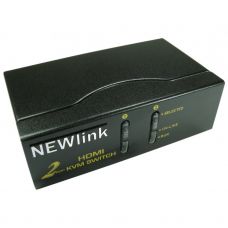HDMI & USB KVM Switch
HDMI & USB KVM Switch
KVM switches allow you to control multiple computers from one set of keyboard, video monitor and mouse.
The KVMHDMI range support USB mice, keyboards and HDMI displays.
- One USB console controls 2/4 HDMI interface computers
- Switch Mode:
1. Button Switch: Switch to any port by buttons on front panel.
2. Keyboard Hot-Key switch:
a. Double click Scroll Lock or Num Lock for cyclic switching in sequence.
b. Switch by CTRL + Alt + Port number (need to install software)
3. Mouse switch: Switch to any port using mouse or do cyclic switching with auto scanning (randomly set between 10-60 seconds, need to install software). - HDMI Digital monitor support – fully compliant with HDMI v1.4a and HDCP
- Superior video quality – supports 480i, 480p, 720p, 1080i and 1080p (HDTV) / 1920 x 1200 (DVI)
- Supports wide screen resolutions
- OS Support – Windows, Linux and MacOS
- Auto Scan mode for monitoring all computers and HDMI devices